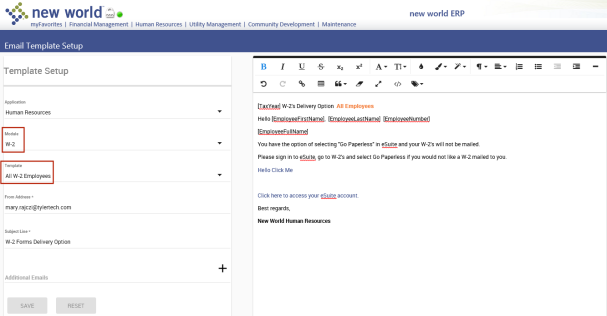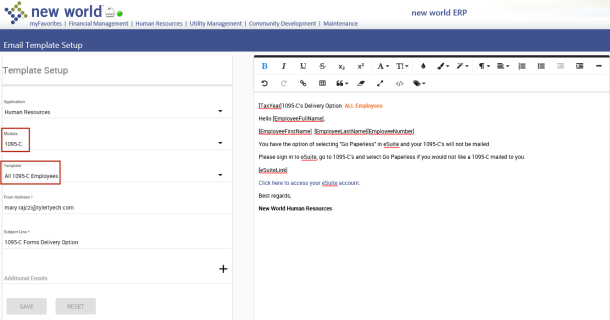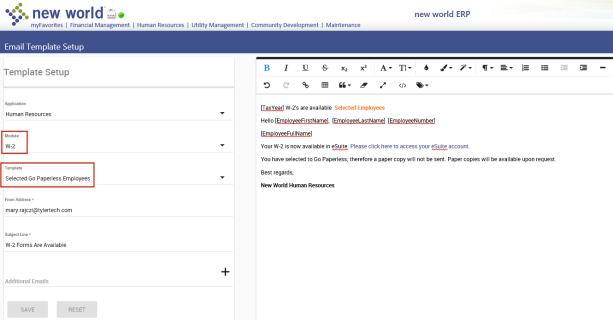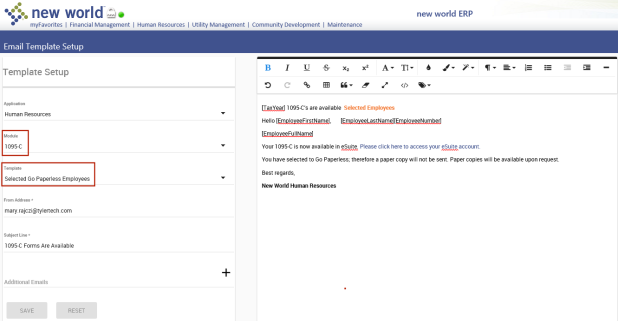Paperless W-2 and 1095-C Email Templates
Maintenance > new world ERP Suite > System > Email Templates
Templates to announce the availability of paperless W-2s and 1095-Cs have been added to the Email Template Setup page.
Use the ![]() All W-2 Employees and All 1095-C Employees templates to inform employees of the options in eSuite to have their W-2s and 1095-Cs delivered electronically.
All W-2 Employees and All 1095-C Employees templates to inform employees of the options in eSuite to have their W-2s and 1095-Cs delivered electronically.
W-2 emails are sent if the Send All W-2 Employees Email check box is selected on the W-2 Company tab. 1095-C emails are sent if the Send All 1095-C Employees Email check box is selected on the eSuite tab of the Applicable Large Member Employer page.
Use the ![]() Selected Go Paperless templates to inform employees that their W-2s and 1095-Cs are available in eSuite.
Selected Go Paperless templates to inform employees that their W-2s and 1095-Cs are available in eSuite.
Note: If an email is rejected due to an invalid email address, the From Address in the Template Setup panel will receive the rejected email. This address is defaulted from the From Email Address field in System Settings Maintenance (Maintenance > new world ERP Suite > System > System Settings), but it may be overridden on the Email Template Setup page.
For more on the Email Template Setup page, click here.